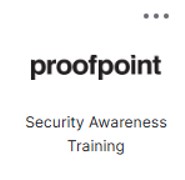Technology to help you do your best
Welcome to The University of Tampa! As an incoming student embarking on a new academic journey with a UTampa course (e.g., 101, 102, 103, or 104), your academic acheivements will be greatly influenced by your familiarity with SpartanLearn (powered by Canvas), Microsoft O365 and your engagement with Proofpoint Security Awareness Training. There resources are pivotal to your success, and students can find essential links for each below.
Questions? Submit a Service Desk ticket.
Call: (813) 253-6293
Text: (813) 730-5030
Email: servicedesk@ut.edu